GPD Win 2 Review
A powerful computer in a small form factor
I’ve only had the GPD Win 2 for 3 weeks now, and I can already tell this is an amazing device. However, is it for you?

Gamepad
The buttons, while being a bit of a distance your thumbs have to travel, feel nice to press and the d-pad is tolerable. You’ll want to use the sticks, which are absolutely PERFECT… except for one minor nitpick. They’re amazing, don’t get me wrong, but it sorta feels like the dead zones (am I using that word right) on the analogue sticks are a bit big on both.
The shoulder buttons work perfectly, although they’re only digital, meaning no analogue bumpers. The sticks do not click, so there’s two more shoulder buttons than normal.
There’s also built-in rumble, which is something I could live without. Either way, it’s a welcome addition. I used it in Cuphead and it was pretty much your standard Xbox controller rumble.
You may be asking, “Hey, where’s the Start and Select buttons?” Well, they’re on the keyboard. Weird decision, but it works.
The interesting thing is that the gamepad is also the mouse. You switch between the gamepad and mouse mode with a switch, and it works well. You click with the first two shoulder buttons, middle click with L2, and scroll with the d-pad. If moving the mouse seems too slow, you can hold down R2 to speed it up. It’s a shame that GPD made the left stick the WASD keys, and I wish there was an option to change it to the mouse wheel.
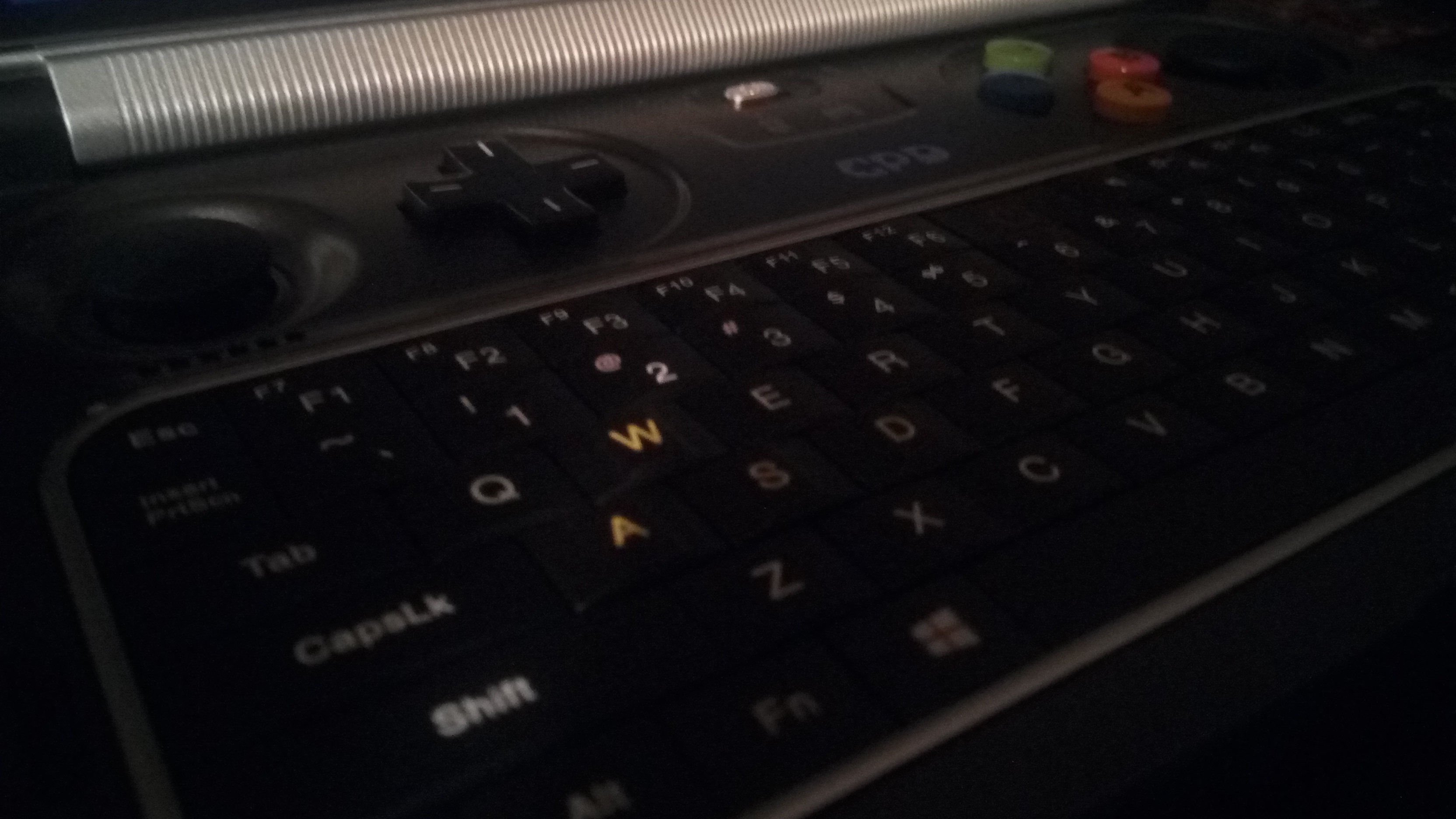
Screen
The screen is nice and big (1280x720, to be precise), and has a good amount of brightness. It has Gorilla Glass, so that adds some gloss to the screen, but it’s fine by me. It’s also a touchscreen, so that helps when you’re in gamepad mode and trying to launch Dolphin.
Ports and Other Inputs
The Win 2 is equipped with a full-size USB port, a USB-C port for charging and data, a microHDMI port, a microSD card slot, and a headphone jack.
You of course also have the keyboard, which is good. It takes some getting used to, but I had an alright time searching things and typing in passwords.
There’s also a microphone on the Win 2, which is… good enough. It’s actually a bit better than my microphone on my expensive gamer laptop.
Software
The Win 2 runs a full version of Windows 10. Of course, Windows 10 isn’t designed for this small form factor, but if you bump up the UI scale, it should be pretty usable. You can also enable tablet mode, but that just hides a lot of useful features.
Speed
The Win 2 is fast and snappy. Equipped with an Intel Core m3-7y30, 128 GB SSD (or more if you have the money) and 4 GB of RAM, it runs apps like Firefox or VS Code like nothing.
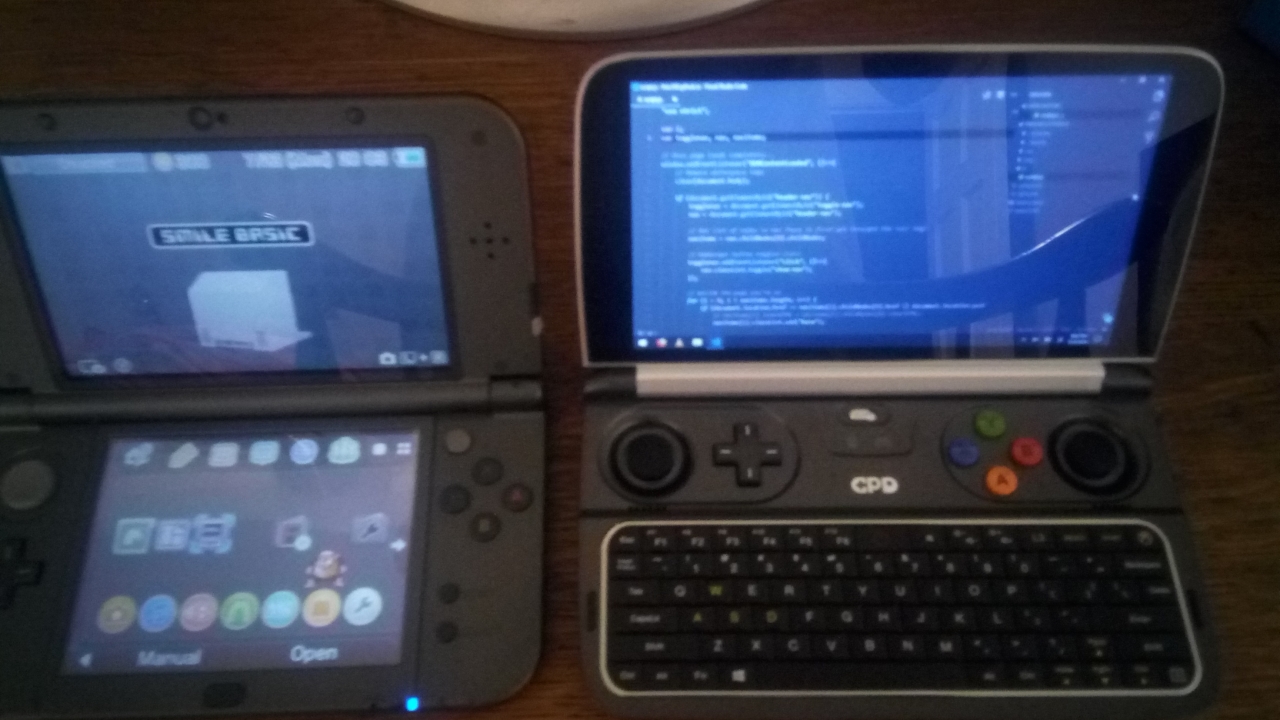
Then there’s the games. Since it’s a Windows 10 computer, you have access to your entire Steam/Origin/GOG/Whatever library. Seriously, look at The Phawx’s videos on the Win 2. It can run recent games without much effort, just not “2016 to now” recent games.
If these all sound like your thing, buy this:
- Skyrim on the go
- No Man’s Sky on the go
- DOOM 2016 on the go
- Wii on the go
- Wii U on the go
- Err… 3DS on the go?
i don’t have a bias towards nintendo, you have a bias towards nintendo
You may need to do some tweaking before you get the performance seen in the above videos, but it’s still pretty darn impressive, no?
Battery
The battery has not died on me yet. In around 12 hours of play, I only had to recharge once, making for around 8 hours of life. I don’t really run serious games, though. I mainly played N++, Cuphead, and some Gamecube emulation. I’ve heard from other people that you can expect around 4 hours of SERIOUS GAMING, and about 10 hours of normal usage and light games.
Overall Build Quality
The overall build quality is great. The Win 2 is a bit heavy, but about the same weight as an Xbox controller and a half.
The only true problem I have with the build quality is the rough edges. Not literally, as the Win 2 is in the shape as a rounded rectangle. (canned laughter here) I mean the small issues in the hardware.
The display’s ribbon cable can get a bit messed up and cause some nasty lines across the screen. The left speaker’s polarity is switched, but you can fix that easily. Also, the color of the A and Y buttons are swapped from their Xbox style. (I don’t think the Xbox button colors are copyrighted, so why?)
To sum it up, it feels like a 3DS XL merged with an Xbox controller with the Chatpad attached.

Xbox 360 controller with Chatpad by Alphathon.
Can you put it in your pocket?
Yeah, sorta.
Should you buy this?
No.
Yes.
No.
Yep, I’m sorta back-and-forth about purchasing the Win 2. I love the computer, but it’s not for me.
If you just want to play a few light Steam games and emulate some SNES games (like me), you’re better off just getting a GPD Win 1 or GPD XD (an Android device in a 3DS’s shape). Also, if you’re thinking you can get some productivity done on something like this, I have news for you.
Yeah, I’m probably selling my Win 2 after this review. However, I’m going to go right back and buy a Win 1, because while I don’t need the ridiculous power the Win 2 has, I need its form factor. There’s nothing stopping you from buying it, so if it sounds like your thing and you want to play Fallout 4 on the go, do it.
It’s not quite my thing, but it could be yours.
Please note: I purchased this item for myself, and I got it from the IndieGoGo campaign, order ID #59xx. Also sorry about the trash pictures, the camera on my phone is trash.
Disqus Comments
To let Disqus have your cookies, click the button below.